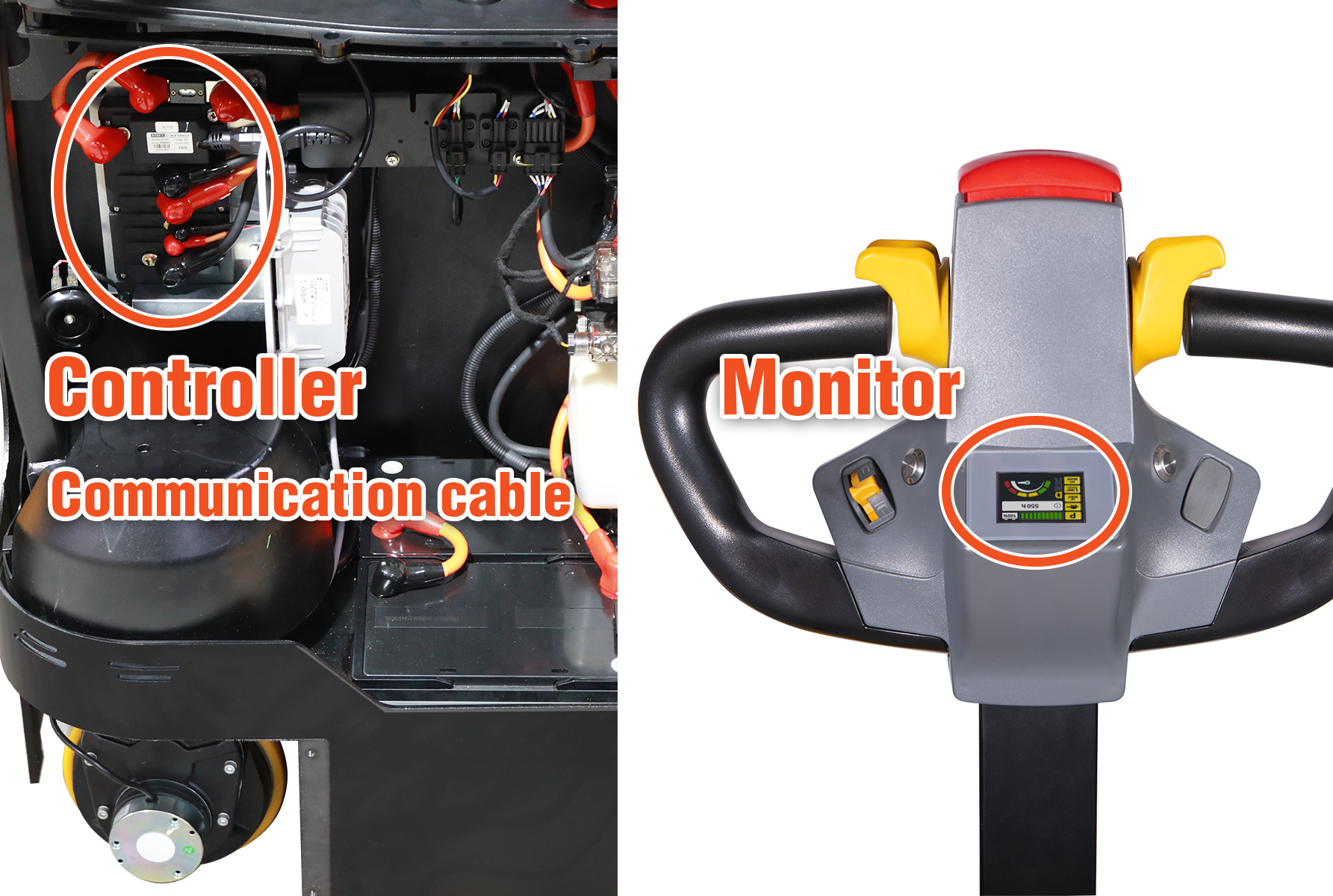Err38
Fault Cause: Communication failure between the handle and the controller.
Parts Involved: Communication cable, monitor, controller.
Conduct component replacement verification in following priority:
Primary suspect: Replace communication cable
Secondary suspect: Replace display unit
Final determination: If above replacements don't resolve, replace controller
Solution:Replace verified faulty component after diagnostic process
Warranty Period:
One year (not applicable for human - caused damages such as water ingress or collisions).
Required information for warranty claims:
1. Stacker nameplate photo;
2. Photo of error code ( displayed on handle screen);
3. Photo showing faulty components.