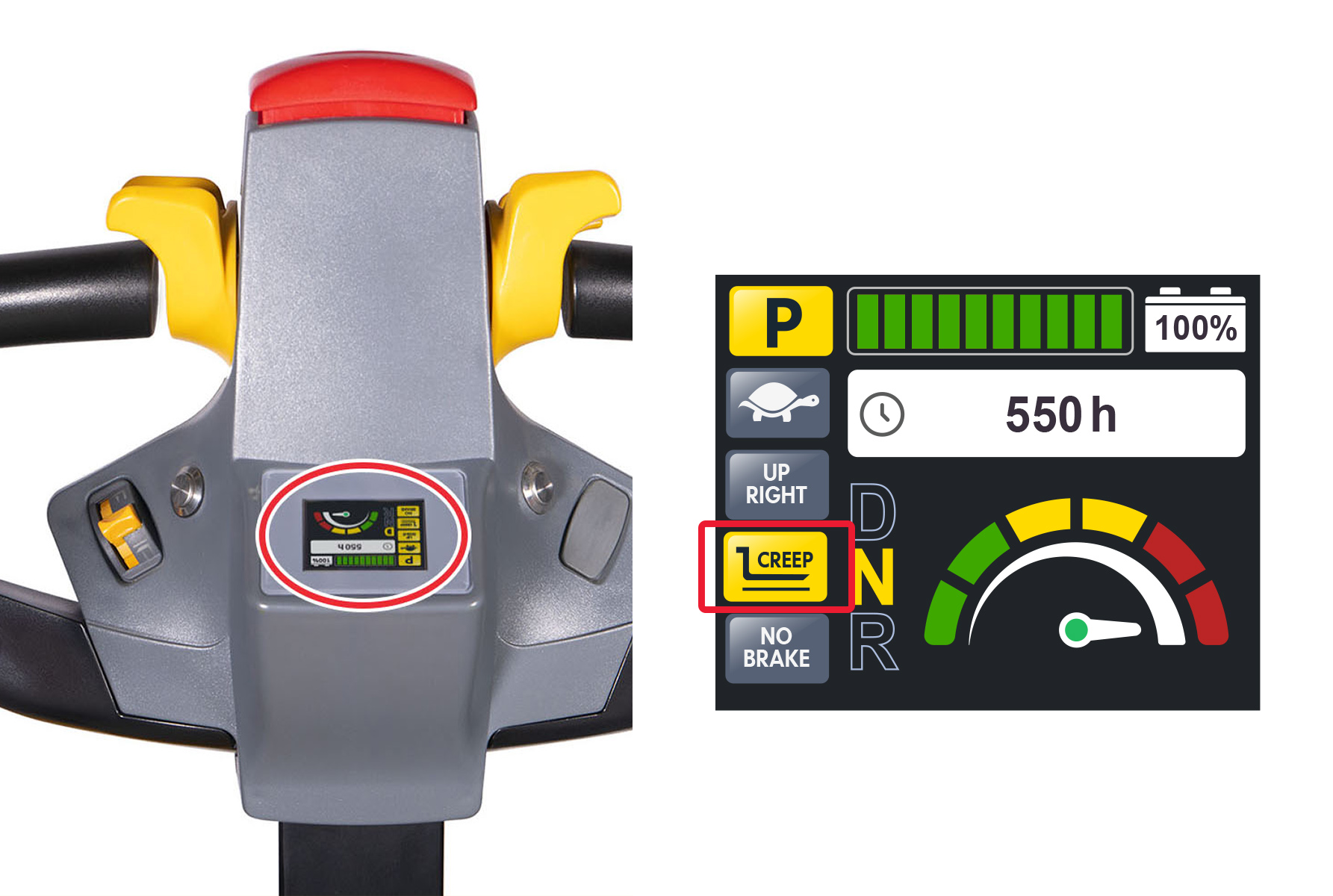The 'Creep' icon is lit
Fault cause:
1.The stacker enters speed limit mode when the fork is raised above 500mm, causing the driving speed to slow down to ensure safety during high-altitude operations. This is a safety setting.
2.The lifting limit switch is faulty.
Troubleshooting Method:
2.1 Check the appearance of the lifting speed limit switch for any damage.
If damaged, replace the speed limit switch.
2.2 If there is no obvious external damage, disconnect either of the two wires connected to the limit switch and observe whether the "Creep" icon disappears. If the icon disappears or the stacker speed returns to normal, the speed limit switch is faulty.
Solution:
Replace the lifting limit switch
If the "CREEP" icon remains after disconnecting the wire, it suggests that the stacker body wiring harness connector is corroded due to water ingress.
Solution:
Dry, clean the connector, or replace the stacker wiring harness assembly.
Warranty Period:
One year (not applicable for human - caused damages such as water ingress or collisions).
Required information for warranty claims:
1. Stacker nameplate photo;
2. Videos/photos of issues;
3. Photo showing faulty part